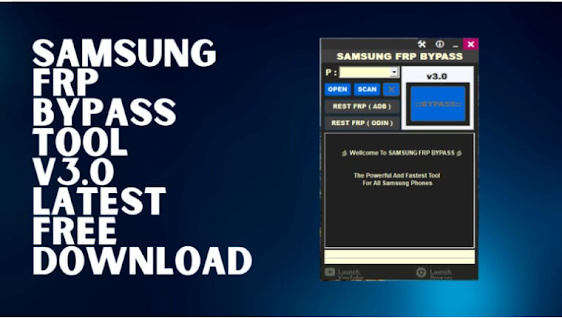With options to select com port, reset FRP using ADB or ODIN Download Mode, and a handy Bypass Button, this tool is a must-have for anyone dealing with FRP issues on their Samsung device.
- Table of Contents
- What is Samsung FRP Bypass?
- Features of Samsung FRP Bypass Tools V3.0
- How to Use Samsung FRP Bypass Tools V3.0
- How to Download Samsung FRP Bypass Tools V3.0
- Top Samsung FRP Unlock Tools
- Frequently Asked Questions
- Conclusion
What is Samsung FRP Bypass?
Samsung FRP Bypass Tools V3.0 is a software designed specifically to help users bypass the Factory Reset Protection (FRP) feature on Samsung devices.
The FRP feature is a security measure implemented by Samsung to protect user data in case of theft or unauthorized access. However, it can be quite frustrating if you forget your Google account credentials or purchase a used device with FRP enabled.
The Samsung FRP Bypass Tools V3.0 offers several features to help you bypass the FRP lock, including the ability to select the com port as the first option, reset FRP using ADB (Android Debug Bridge), reset FRP using ODIN Mean Download Mode, and a bypass button for quick and easy FRP bypassing. With this tool, you can effectively and efficiently regain access to your Samsung device.
Features of Samsung FRP Bypass Tools V3.0
The Samsung FRP Bypass Tools V3.0 comes packed with a variety of features that make it a powerful tool for bypassing the FRP lock on your Samsung device. Here are some of the key features:
- Com Port Selection: With this tool, you have the option to select the com port as the first step in the FRP bypass process. This ensures a smooth and seamless bypassing experience.
- Reset FRP (ADB): The tool allows you to reset FRP using ADB, which is a versatile command-line tool that enables communication between your computer and Android device. This method is particularly useful if you have enabled USB debugging on your Samsung device.
- Reset FRP (ODIN Mean Download Mode): Another option provided by the Samsung FRP Bypass Tools V3.0 is to reset FRP using ODIN Mean Download Mode. This mode allows you to flash firmware files onto your Samsung device, bypassing the FRP lock in the process.
- Bypass Button: The tool also features a convenient bypass button that automates the FRP bypass process with just one click. This makes the whole process quick and hassle-free, even for users with limited technical knowledge.
How to Use Samsung FRP Bypass Tools V3.0
Using the Samsung FRP Bypass Tools V3.0 is a straightforward process that can be completed in a few simple steps. Here's a step-by-step guide on how to use the tool:
- Connect your Samsung device to your computer: Start by connecting your Samsung device to your computer using a USB cable. Make sure you have the necessary Samsung drivers installed on your computer. If not, download and install them before proceeding.
Enable USB debugging: On your Samsung device, go to Settings > About phone and tap on the build number seven times to enable developer options. Then, go to Developer options and enable USB debugging.
Open the Samsung FRP Bypass Tools V3.0: Launch the Samsung FRP Bypass Tools V3.0 on your computer. You should see a user-friendly interface with various options for FRP bypass.
Select the com port: Choose the com port that corresponds to your connected Samsung device from the available options. This step ensures proper communication between your computer and the device.
Reset FRP: Depending on your preference, you can choose to reset FRP using either ADB or ODIN Mean Download Mode. Follow the on-screen instructions provided by the tool to complete the FRP bypass process.
Click the Bypass Button: Once you have selected the com port and reset FRP, simply click the bypass button to initiate the bypassing process. The tool will automate the necessary steps to bypass the FRP lock on your Samsung device.
Restart your Samsung device: After the bypassing process is complete, restart your Samsung device. You should now be able to access your device without the FRP lock hindering your progress.
How to Download Samsung FRP Bypass Tools V3.0
Downloading the Samsung FRP Bypass Tools V3.0 is a breeze. Follow these steps to get the tool up and running on your computer:
Visit the official website: Go to the official website of the Samsung FRP Bypass Tools V3.0.
Locate the download link: Look for the download link on the website. It should be prominently displayed on the homepage or in a dedicated download section.
Click on the download link: Once you have found the download link, click on it to start the download process. The file size may vary, so make sure you have sufficient storage space on your computer.
Open the downloaded file: After the download is complete, locate the downloaded file on your computer and double-click on it to open it. Follow the on-screen instructions to install the Samsung FRP Bypass Tools V3.0 on your computer.
Launch the tool: Once the installation is complete, launch the Samsung FRP Bypass Tools V3.0. You are now ready to bypass the FRP lock on your Samsung device.
Top Samsung FRP Unlock Tools
While the Samsung FRP Bypass Tools V3.0 is a reliable and effective tool for bypassing the FRP lock on Samsung devices, there are other notable options available in the market. Here are some of the top Samsung FRP unlock tools worth considering:
GSM Unlocker: GSM Unlocker is a popular FRP bypass software that supports a wide range of Samsung devices. It offers a user-friendly interface and a simple, step-by-step process for bypassing FRP locks.
Octopus Samsung FRP Tool: Octopus Samsung FRP Tool is a professional tool designed specifically for Samsung devices. It boasts a comprehensive feature set and supports the latest Samsung models.
SamFirm: SamFirm is a powerful tool that allows you to download official Samsung firmware directly from Samsung servers. While it is primarily used for firmware downloads, it can also be used to bypass FRP locks.
Realterm: Realterm is a terminal program that enables you to communicate with your Samsung device via a virtual serial port. It can be used in conjunction with other tools to bypass FRP locks.
Frequently Asked Questions
Q: Can I use Samsung FRP Bypass Tools V3.0 on other Android devices?
A: No, the Samsung FRP Bypass Tools V3.0 is specifically designed for Samsung devices. It may not work on other Android devices.
Q: Is it legal to use FRP bypass tools?
A: While FRP bypass tools can be useful for legitimate purposes, it's important to note that bypassing FRP locks may be considered a violation of terms and conditions set by the device manufacturer. It's advisable to use these tools responsibly and only on devices that you own or have proper authorization to access.
Q: Can I use Samsung FRP Bypass Tools V3.0 on a locked device?
A: Yes, you can use Samsung FRP Bypass Tools V3.0 on a locked device to bypass the FRP lock and regain access to your device.
Conclusion
The Samsung FRP Bypass Tools V3.0 is an invaluable tool for Samsung users who find themselves locked out of their devices due to the FRP feature. With its range of features and user-friendly interface, this tool makes bypassing the FRP lock a breeze.
Remember to use FRP bypass tools responsibly and only on devices that you have proper authorization to access. Unlock your Samsung device hassle-free with the Samsung FRP Bypass Tools V3.0.